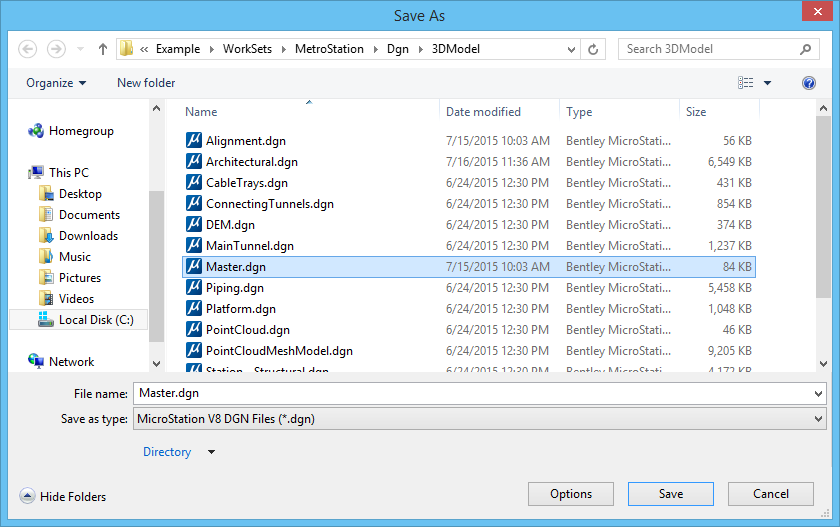To "Save As"
-
From the
File tab, choose
Save As.
The Save As dialog opens.
- From the Save as type option menu, choose Promis.e V8 DGN Files [*.dgn], if it is not already chosen.
- (Optional) Navigate to a different destination drive or directory to save the file at another location.
- (Optional) To save the open DGN file under a different name, key in the new name in the File name field.
- Click Save.